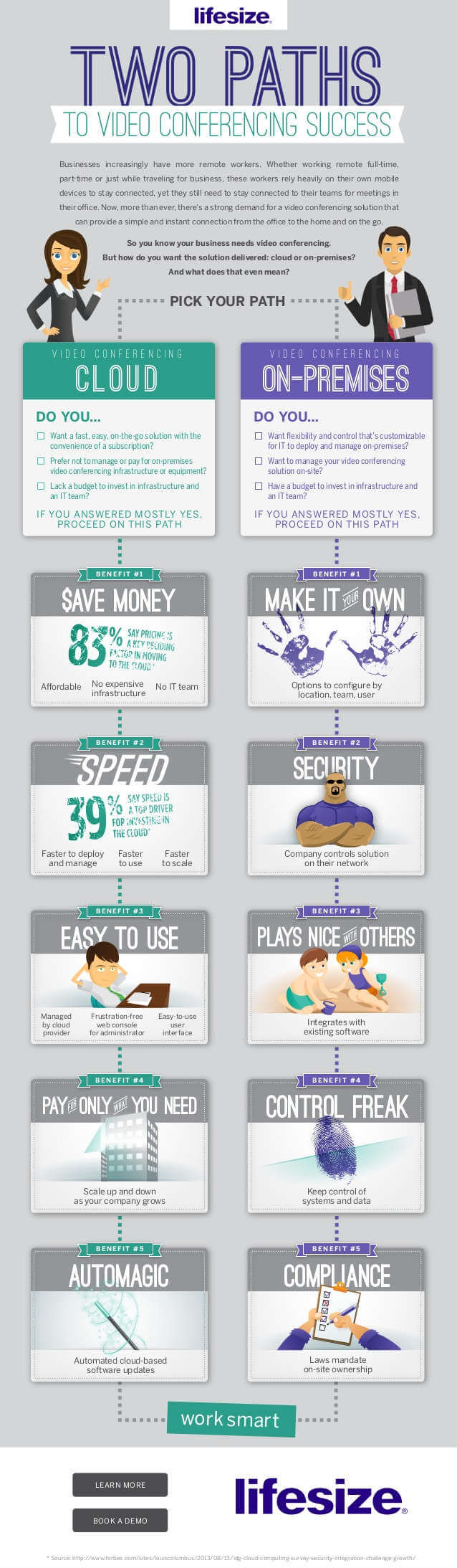Use Video Conferencing to Keep Your Company Connected
How we communicate in the business world is changing. Businesses increasingly have more remote workers. Whether working remote full-time, part-time or just traveling for business, these workers rely heavily on their own mobile devices to stay connected to their teams, as well as to participate in meetings. Now more than ever, remote workers want (and expect) face-to-face interaction—and they want a seat at the meeting. There’s a strong demand for a video conferencing solution that can provide a simple and instant connected experience from the office to the home and on the go.
For companies that prefer not to invest in infrastructure, cloud-based video conferencing solutions make cost-effective and scalable meetings possible. There are tremendous benefits to companies when deploying video conferencing in conjunction with a cloud-based service. Starting or moving your company’s video conferencing solution to the cloud is quick and easy, with minimal investments of time and money.
The following lists cloud-based video conferencing benefits:
Reduced costs – Typically, a cloud-based video conferencing implementation is more affordable as there is no expensive infrastructure to deploy.
Efficiency – Cloud-based video conferencing is faster to deploy, manage and use. It has very little impact on the IT team because anyone can set it up.
Management and usability – Never worry about keeping the video network up and running. Let the service provider manage the solution. Administrators can simplify their tasks and access critical information rough an intuitive web console to control users and settings quickly and easily.
Entitle your entire company – Enable every employee and every meeting room with Lifesize Cloud with one of our annual subscription plans.
Automated cloud-based software updates – Users will never have to worry about having out-of-date software. With cloud-based video conferencing, feature updates are automatically pushed to all connected video systems and apps to ensure that your team is running on the latest software version.
Quality – Bring high quality video and audio to the meeting room and mobile devices.
Security – Support for secure firewall traversal allows users to conduct their meetings with coworkers and partners, suppliers and anyone else outside their organization. Support for encryption lets users conduct their meetings with confidence. Lifesize Cloud uses 128K Advanced Encryption Standard (AES) for in-flight data and 256K AES for data at rest. It also features Single Sign-on (SSO) so that IT can automate user provisioning, and users can leverage the login credentials they use for their other IT services.
Multiple users – Allow multiple users to join and collaborate in a video conference with their preferred devices, including standards-based video systems, laptops, tablets and smartphones.
Recording and sharing – The ability to record video calls with one click from every type of device—laptop, tablet, smartphone and Lifesize®Icon™ video system—is very useful. Being able to access recorded videos instantly and have them neatly organized in each user’s personal video library where they can be easily viewed and shared is extremely powerful.
Many cloud-based video conferencing services are available in the market. They cover a wide range of features and meet different business requirements. There are free Internet-based solutions that started as consumer products, web-based meeting rooms originally designed for audio and presentations, and now, video infrastructure as a service (VaaS) offerings designed to relieve businesses of the need to purchase expensive infrastructure.
Please click here to link to “The Comprehensive Guide to Video Conferencing” produced by Lifesize.
Providing you with the best AV solutions,